I’ve embedded a number of Google Maps on pages throughout my website using the API for a variety of different personal interests, including my Brewery Visit map and my Family Descendants in Dodge & Jefferson Counties map. They weren’t particularly difficult to put together. However, they did require at least a rudimentary understanding of HTML, XML and javascript. The biggest “pain” was actually gathering all of the required longitude / latitude coordinates.

With that in mind I decided to try Google’s “My Maps” capability. Would it be useful for throwing together a simple map in a blog setting?
The first attempt was my Virginia, West of West Virginia entry. I have to say that it impressed me. I found it easy to navigate. Additionally it quickly gave me a usable script that I could drop directly into HTML. It even allowed my to produce polylines and shaded polygons with a simple series of clicks. While this tool wouldn’t suffice for major mashups like those featured in Google Maps Mania, it’s perfect for something like this little blog.
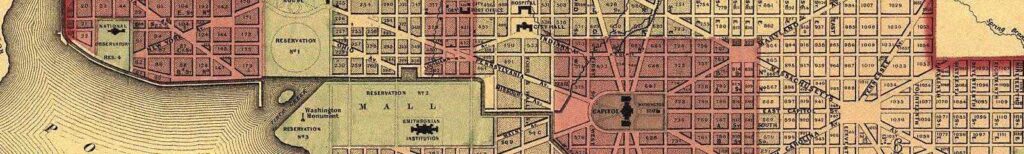
Leave a Reply