It’s like going to a fancy new restaurant with a months-long reservation list. You finally get through the portal, anticipating a remarkable culinary experience from a renowned celebrity chef. The waiter carries an enormous plate across the dining room, removes the cover from the dish with a flourish, and presents a tiny two-bite morsel plated exquisitely. “Where’s the rest of it?” you ask in bewilderment. “That is the rest of it, Sir,” responds the waiter with disdain since you obviously can’t appreciate the gift he just been bestowed upon you. Right. That’s my initial impression of the new Google Maps.
That’s my nicer description. I’ve warmed up to it slightly over the last couple of days. It’s a step forward in some regards and a step backwards in others. I do enjoy the redesigned street map layer and the stripped-down screen that offers wider coverage. Directions between points provided new options including airline directions, with a link to low-priced airfares.
I also found Street View easier to navigate and the recent imagery is stunning. Thankfully I weeded the flower bed in front of my home before the Street View car drove through the neighborhood a few months ago. It offers amazing resolution.
Too Simplistic
Is it possible to strip something down too much? Couldn’t Google add a vertical pop-up menu bar on the left or right side of the screen, like its new Explore bar along the bottom of the page, with a selection of common functions? Beyond that though, there were functions and features from the previous version of Maps that I couldn’t find anywhere.
In fairness, and before I gripe too much, I recognize that my operating system and software configuration supported only “Lite Mode.” Perhaps the features I missed so dearly will reveal themselves in the full-blown version or maybe they’ll roll out with the final release, or maybe they’re all right there today and hidden in some odd way?
- I couldn’t find a way to generate HTML code to embed maps in an external website. That’s a huge problem for 12MC which uses that capability extensively.
- The terrain layer no longer seems to exist.
- I couldn’t find a print button with the exception of a single place — after I generated directions between points and selected the step-by-step instructions link.
- The pan disk, slide bar, and drag-and-drop man were all removed. Only a +/- zoom option remains. Actually, I probably won’t miss those much.
- Remember how hard we pushed for county lines? Gone.
Focused on Social Networking
The new version of Google Maps does not cater to map-heads and geo-geeks. Instead, Google’s definition of social networking takes the center stage. I understand the world marches on and I don’t want to become the person who mourns the past simply because something changed. I wanted to give the new Google Maps a fair shake and meet it on its own terms.
Thus, I attempted to share a map with my 12MC Circle on Google +. This is how it appeared on my screen:
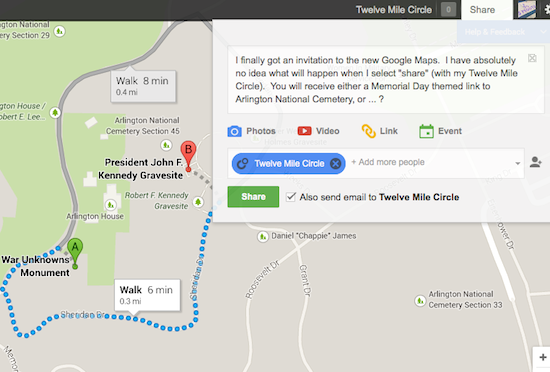
I was hoping that I could post the results of a simple mapping exercise to a wider audience. The text (and only the text) forwarded to my G+ circle and that was the extend of it. I couldn’t find a way to send the underlying map to my Circle. Either the interface wasn’t intuitive enough or I wasn’t advanced enough in the intricacies of social networking to grasp its essential functionality. This is supposed to be a big step forward as a means to infuse geographical dimensions within social settings. Unfortunately I don’t know how to make the leap. Google charted a course and it left me behind.
Deprecated Functionality
The new Google Maps does have a toggle that brings one to a feature they call Classic Maps. Here’s my concern: understanding that Google had no problem abandoning Reader and its millions of users, how long should one expect a toggle to remain in place for an obviously deprecated version before Google decides to pull the plug on that one too?
Now I have to figure out how to replicate the functionality of what they’ve typecast as Classic (a.k.a. “Old”) if I want to keep producing mapping content for 12MC. Google’s Maps Engine Lite which is currently in Beta will still support self-designed maps, so I think I’m safe there.
Other Solutions
However, if I need to embed a simple map — and most of what I produce falls within that category — then maybe it’s time to switch to OpenStreetMap. The example above looks pretty good, doesn’t it? Maybe that’s what I’ll do. Cobble together functionality from a bunch of different places. And yes, I’d still use the new Google Maps to create directions for personal use outside of 12MC because I do like that set of features and I feel it’s genuinely improved.
My needs are simple. When I need to seek advice — like Kentucky vacation recommendations — I post a request to my website. I don’t think it’s fair to require all of you to subscribe to Google+ and then join my Circle for me to be able to do that. Therein lies my dilemma. Google seems to be refocusing Maps as a tool to push everyone in their direction.
I only want to share my little geographic discoveries. I hope the final version of the new Google Maps retains some of the prior functionality that made it so wonderful for geo-geeks. Nobody would be happier than I if I had to eat crow because Google proves my initial reactions wrong.
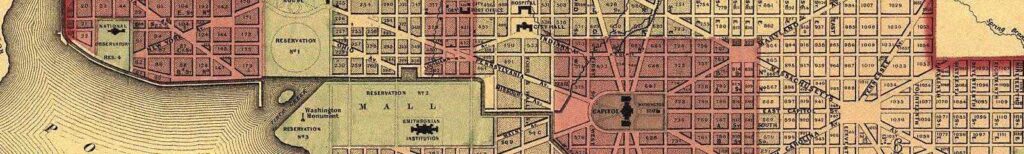
Leave a Reply