NOTE: Seems to be fixed as of October 8, 2010
I noticed that the embedded Google Street View image on my Antarctica post was terribly blurry last week when I created it. I thought perhaps I’d made an error when I copied-and-pasted the code from Google Maps into the page. Usually the images look sharp and users can interact with them. Not anymore. It’s a bit fuzzy, like I’m looking at it without glasses or something. If you’re looking at this page sometime in the distant future and everything looks fine then obviously it’s been fixed. On October 4, 2010, I can assure you that the quality and functionality has suffered considerably from what we’ve come to expect.
I suppose maybe it’s a bit of welcome news that your browser isn’t the problem and neither is my website. Unfortunately it’s impacting every website developer who embeds Street View images within a page. Google is aware of the issue and eventually an update will be reported on the Google Support Forum. Hopefully they will find a timely way to correct the situation rather than deciding on this becoming a permanent “feature.” Let’s hope it doesn’t involve using new code either. I’ve had to correct all of my Street View code before and it was a major inconvenience.
Until then, thank you for bearing with the blurry images. I’ll follow this until the issue is resolved.
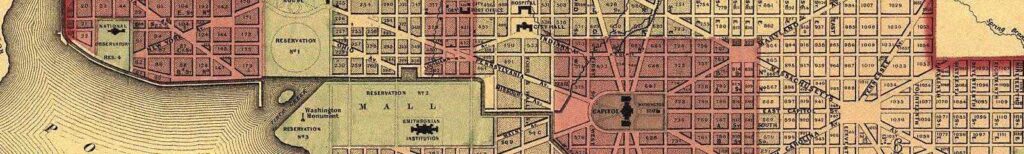
Leave a Reply